文章目录(Table of Contents)
关于markdown输入数学公式
由于经常会输入数学公式,就准备把常用的记录一下,方便自己以后使用。
mathematica直接转格式
在mathematica可以使用 TeXForm[]这个函数来生成Latex的格式
当然,关于LaTeX的使用,可以直接在站内搜索LaTeX,得到相关其他说明。
大括号的使用
使用begin{cases}来创造一组条件表达式,在每一行条件中插入 & 来指定需要对齐的内容,并在每一行结尾处使用 \,以end{cases}结束。
条件表达式无需声明$或$$符号。
- \[
- y=
- \begin{cases}
- -x,\quad x\leq 0 \\
- x,\quad x>0
- \end{cases}
- \]
- \begin{equation}
- f(n) =
- \begin{cases}
- n/2, & \text{if $n$ is even} \\
- 3n+1, & \text{if $n$ is odd}
- \end{cases}
- \end{equation}
我们看一下最后显示的效果:
![数学与生活[1]–Markdown输入数学公式](https://img.mathpretty.com/20190128_175730_ux9sn9t.jpg)
大括号对齐
有的时候大括号会不能进行对齐,这个时候需要在末尾使用 \[2ex]或是\[4ex]而不是\来让编辑器进行适配。
- \begin{equation}
- f(n) =
- \begin{cases}
- n/2, & \text{if $n$ is even} \\
- 3n+1, & \text{if $n$ is odd}
- \end{cases}
- \end{equation}
- \begin{equation}
- f(n) =
- \begin{cases}
- n/2, & \text{if $n$ is even} \\[4ex]
- 3n+1, & \text{if $n$ is odd}
- \end{cases}
- \end{equation}
![数学与生活[1]–Markdown输入数学公式](https://img.mathpretty.com/20190128_180051_dbwnolw.jpg)
参考网站
- 微信公众号
- 关注微信公众号
-

- QQ群
- 我们的QQ群号
-


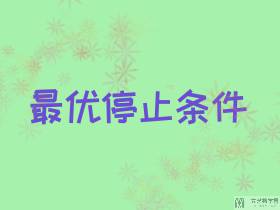

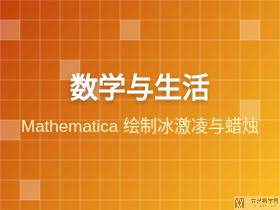
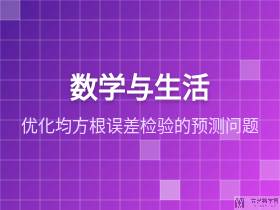
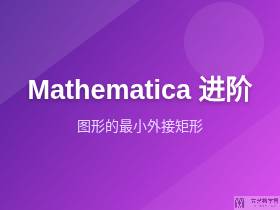
![数学与生活[2]--时钟的原理](https://img.mathpretty.com/blog_article/2026/01/20260101_223356_ozv1u4q.jpg)

评论