这是一段在百度贴吧里看到的代码,最后作出的动画效果很有意思,记录在此。
FourierF[a_, t_] := a.Table[Sin[2 Pi i t], {i, Length[a]}];
FourierAnim[a_, t_] := Module[{A = Accumulate[a*Table[Cos[2 Pi i t], {i, Length[a]}]], B = Accumulate[a*Table[Sin[2 Pi i t], {i, Length[a]}]]}, PrependTo[A, 0];
PrependTo[B, 0];
Show[Graphics[ Table[{Circle[{A[[i]], B[[i]]}, a[[i]]], Darker[Red], If[i != Length@a, Line[{{A[[i]], B[[i]]}, {A[[i + 1]], B[[i + 1]]}}], {Red, Dashed, Line[{{A[[i]], B[[i]]}, {2, B[[i]]}}]}]}, {i, Length@a}], PlotRange -> {{-1.5, 3}, {-1, 1}}], Plot[FourierF[a[[;; -2]], t - \[Tau]], {\[Tau], 2, 3}]]];
a = Table[(1 - (-1)^i)/i, {i, 16}]/Pi;
Manipulate[FourierAnim[a[[;; j]], t], {t, 0, 1}, {j, 1, Length@a, 1}]上面的代码运行出的效果如下:
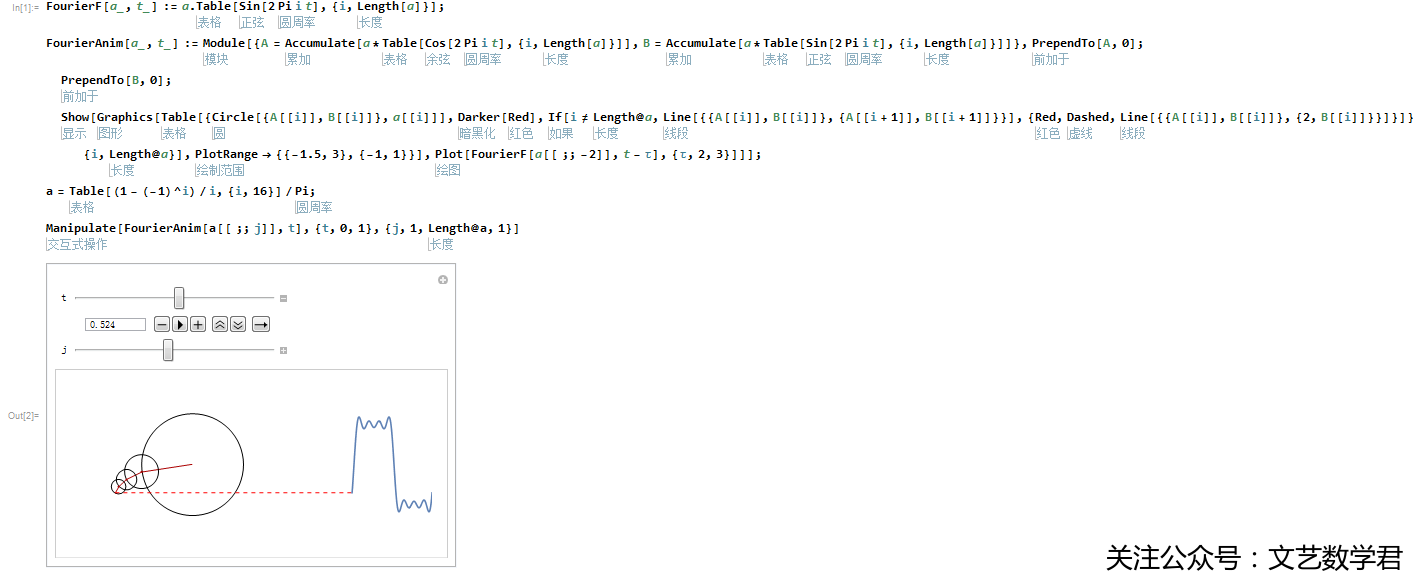
这个图有点小,我们再放大看一下
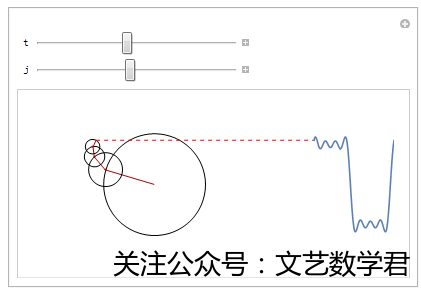
最后我们来看一下动图
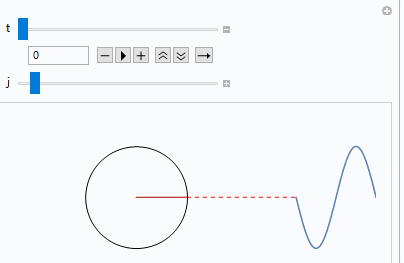
- 微信公众号
- 关注微信公众号
-

- QQ群
- 我们的QQ群号
-









![[圣诞特别篇]Mathematica制作圣诞树|文艺数学君](https://img.mathpretty.com/20210911_162124_pk73t7w.jpg)

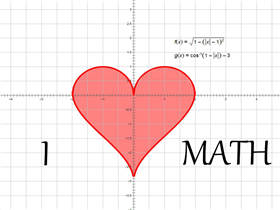

评论