原文地址:https://www.wolfram.com/language/fast-introduction-for-programmers/en/notebook-documents/
正文
On the desktop or web, you can use Wolfram notebooks, which mix text, graphics, interfaces, etc. with code:
在桌面版和网页版,你可以使用wolfram笔记本,这个笔记本里可以混合有文字,图片,接口等代码
Notebooks are organized in cells, indicated by brackets on the right
笔记本是由单元组成,由右侧括号表示
Double-click a cell bracket to open or close a group of cells
双击一个单元括号来打开或关闭一组单元
Click between cells to get a horizontal insertion bar to create a new cell:
在两个单元间点击会获得一个水平的条以此来创建一个新的单元
Copy, paste, delete, etc. any collection of cells.
复制,粘贴,删除任何的一组单元
Select any collection of cells and press SHIFT+ENTER to evaluate inputs.
选择任何一组单元格按SHIFT+ENTER来计算改组单元个中的input
在python中可以使用Jupyter作出类似的效果
python shell清屏操作
import os
os.system("cls") # windows
os.system("clear") # linux
python安装第三方库:pip install
一些单词及句子
document:文件
interface:接口
indicate:表示,表明
bracket:括号
bar:条,棒,酒吧
integrated:综合的
- 微信公众号
- 关注微信公众号
-

- QQ群
- 我们的QQ群号
-


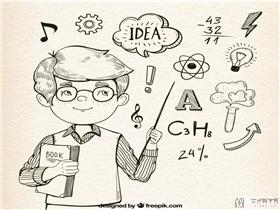
![Mathematica入门[13]–Associations(关联)](https://img.mathpretty.com/20210911_162059_8b2hciq.jpg)
![Mathematica入门[12]–Options(选项)](https://img.mathpretty.com/20210911_162025_0gwx5df.jpg)
![Mathematica入门[11]–Applying Functions(函数应用)](https://img.mathpretty.com/20210911_162034_vx99031.jpg)
![Mathematica入门[10]–Pure Functions(纯函数)](https://img.mathpretty.com/20210911_162120_jq7wn38.jpg)
![Mathematica入门[9]–Function Definitions(函数定义)](https://img.mathpretty.com/20210911_162050_qf000sb.jpg)
![Mathematica入门[8]–Patterns(模式)](https://img.mathpretty.com/20210911_162018_osipdrw.jpg)
![Mathematica入门[7]--Assignments(赋值)](https://img.mathpretty.com/20210911_162102_myzgomp.jpg)
![Mathematica入门[6]--Iterators(迭代器)](https://img.mathpretty.com/20210911_162111_41geeb4.jpg)
![Mathematica入门[5]--Lists(列表)](https://img.mathpretty.com/20210911_162117_jmo0vhq.jpg)

2018年1月16日 下午8:18 1F
文中“选择任何一组单元格按SHIFT+ENTER来计算改组单元个中的input”中的‘改组’应该是‘该组’
2018年1月17日 下午5:19 B1
@ 低调-为哥 谢谢指出错误!