文章目录(Table of Contents)
普通注释
在 Mathematica 添加注释我们一般会使用 (**),效果如下图所示
![Mathematica进阶[4]–Mathematica中添加注释的方法](https://img.mathpretty.com/20170729114605660.png)
当然也有快捷键 Alt+/,效果如下图所示
![Mathematica进阶[4]–Mathematica中添加注释的方法](https://img.mathpretty.com/20170729114651929.png)
更改格式,使用文本显示,我们可以在输入之前按 Alt+3
![Mathematica进阶[4]–Mathematica中添加注释的方法](https://img.mathpretty.com/20170729114739606.png)
函数添加注释的方法
上面是三种增加注释的方法,这里讲一下如何给函数增加注释,我们可以使用 函数名::usage= 来给函数增加注释
![Mathematica进阶[4]–Mathematica中添加注释的方法](https://img.mathpretty.com/20170729114931202.png)
完整的图片
![Mathematica进阶[4]–Mathematica中添加注释的方法](https://img.mathpretty.com/20170729114352516.png)
下面这个是我原来写在csdn上的一篇文章,内容是和这里一样的,也放在下面了。
- 微信公众号
- 关注微信公众号
-

- QQ群
- 我们的QQ群号
-


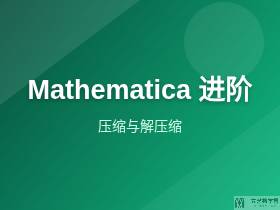
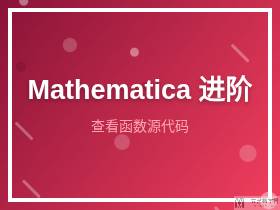
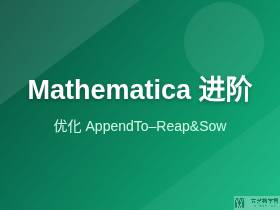
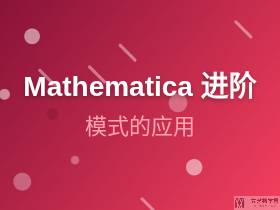
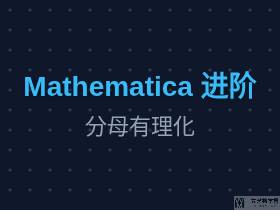
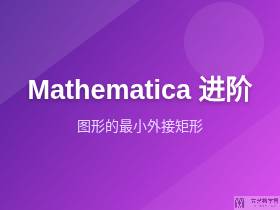
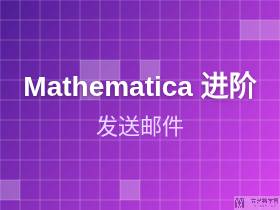
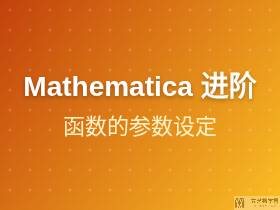
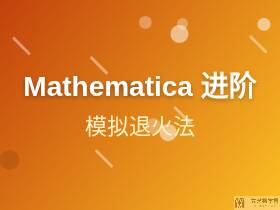
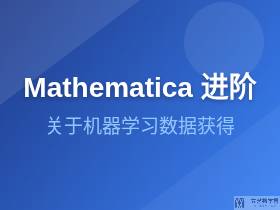

评论