文章目录(Table of Contents)
简介
这里记录一些自己在写Scientific Papers的时候觉得要注意的一些东西. 和一些可以考虑的期刊.
一些要注意的细节
关于书写的细节
- 不要使用缩写: write "do not" instead of "don't."
- and前面要加逗号: "A, B, and C" instead of "A, B and C."
- 关于标点符号与引号的位置, 句号和逗号在引号内, 其他符号在引号外面. 下面看一下原文的叙述.In American English, periods and commas are within quotation marks, like "this period." Other punctuation is "outside"!
- 可以使用active voice: If you wish, you may write in the first person singular or plural and use the active voice ("I observed that . . ." or "We observed that . . ." instead of "It was observed that . . .").
关于公式的细节
- 引用的时候, 只需要写公式序号即可: Refer to "(1)," not "Eq. (1)" or "equation (1)," except at the beginning of a sentence: "Equation (1) is . . . ."
- 公式引用的时候使用\eqref{max-min}而不是\ref{max-min}, 效果就是一个结果会是(1), 另一个会是1.
- 标点可以出现在公式中, 如下图所示:
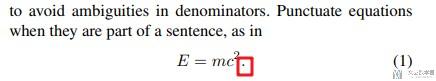
一些常见的错误
- 单词data是复数不是单数
- 表转折的时候, 使用whereas而不是while: Use the word "whereas" instead of "while" (unless you are referring to simultaneous events).
- 不要使用issue来表达问题: Do not use the word "issue" as a euphemism for "problem."
- 前缀不能单独使用, 需要使用连字符和其他单词进行拼接: Prefixes such as "non," "sub," "micro," "multi," and "ultra" are not independent words; they should be joined to the words they modify, usually without a hyphen.
- 在et后面没有句号, 且需要使用斜体, 如下所示: \emph{et al.}, 这个在introduction和related work的时候会使用到, 就是介绍别人的工作的时候会被使用.
关于图像的一些注意点
图像需要保存为pdf格式, 并且可以对pdf文件进行裁剪.
- 使用Python生成图像的时候, 可以不需要标题, 因为标题我们是要写在图片的下面的, 也就是Fig.N+图片的名字.
- 图像支持的格式有PostScript (PS), Encapsulated PostScript (.EPS), Tagged Image File Format (.TIFF), Portable Document Format (.PDF), Portable Network Graphics (.PNG), or Metapost (.MPS), 建议直接把图像保存为pdf, 图像的分辨率要600dpi(注意图片分辨率), 但是也不要太大, 太大pdf打开速度会比较慢.
- 文章进行提交的时候需要将图片一起进行提交, 提交的格式是上面的几种.
- 图片提交的命名方法: Figures (line artwork or photographs) should be named starting with the first 5 letters of the author's last name. The next characters in the filename should be the number that represents the sequential location of this image in your article. For example, in author "Anderson's" paper, the first three figures would be named ander1.tif, ander2.tif, and ander3.ps.
- 关于图片的大小: Most charts, graphs, and tables are one column wide (3.5 inches/88 millimeters/21 picas) or page wide (7.16 inches/181 millimeters/43 picas). The maximum depth a graphic can be is 8.5 inches (216 millimeters/54 picas).
- 关于作者图片的大小: The final printed size of author photographs is exactly 1 inch wide by 1.25 inches tall (25.4 millimeters × 31.75 millimeters/6 picas × 7.5 picas). Author photos printed in editorials measure 1.59 inches wide by 2 inches tall (40 millimeters × 50 millimeters/9.5 picas × 12 picas).
- 对于双栏图片的另一种大小要求: There is currently one publication with column measurements that do not coincide with those listed above. Proceedings of the IEEE has a column measurement of 3.25 inches (82.5 millimeters/19.5 picas)
- 关于图片分辨率和格式的检查, 可以使用如下在线网站进行检测, https://graphicsqc.ieee.org/
图像中的内容要求
- 图片中的字体要求: When preparing your graphics IEEE suggests that you use of one of the following Open Type fonts: Times New Roman, Helvetica, Arial, Cambria, and Symbol.
- 图像上的字体要大一些, 不要太小, 可能放在文章里会看不清.
- 图像的配色, 图像的配色可以参考这个网址, 只要是一个色系的颜色进行选择效果都是还行的. handpicked colors
- axis labels不要使用缩写, 如果有单位要加上单位.
- 关于图片和表格的题目, 图片在下面, 表格在上面: Place figure captions below the figures; place table titles above the tables.
- 关于图片和表格的引用, 在这里是图片不管出现在什么位置都是使用Fig, Table都是使用全称. 但在有的时候, 图片出现在句首的时候我们会使用全程, Figure. When referencing your figures and tables within your paper, use the abbreviation "Fig." even at the beginning of a sentence. Do not abbreviate "Table." Tables should be numbered with Roman Numerals.
关于内容顺序的注意点
- related work这一部分单独拿出来写, 不要和introduction合在一起写(文章的结构一定要清楚).
- Appendixes要写在acknowledgment的后面: Appendixes, if needed, appear before the acknowledgment.
关于引用的一些注意点
- Do not use "Ref." or "reference" except at the beginning of a sentence: "Reference [3] shows . . . .", 这个和公式的引用是一样的. (除非在句首, 否则不要在前面加上reference)
- latex的引用的方式: \cite{b3}
- 关于人名中等的写法, Draper-Gil \emph{et al.}
一些缩写表达
- 图1, Figure 1 (Fig. 1)
- 方程2, Equation 2 (Eq. 2)
- 表3, Table 3
- 定理4, Theorem 4
- 引理5, Lemma 5
- 附录1, Appendix 1
- 习题1, Problem 1 (Prob. 1)
- 参考文献1, Ref. 1
主要内容介绍
文章的时态
全文的时态需要保持一致, 可以全文都使用一般现在时.
关于Pytorch的引用
参考链接: how should I cite PyTorch in the paper?
- @article{paszke2017automatic,
- title={Automatic differentiation in PyTorch},
- author={Paszke, Adam and Gross, Sam and Chintala, Soumith and Chanan, Gregory and Yang, Edward and DeVito, Zachary and Lin, Zeming and Desmaison, Alban and Antiga, Luca and Lerer, Adam},
- year={2017}
- }
对于特定的方向的注意点
关于入侵检测系统的名字
在第一次出现的时候, 可以写Intrusion Detection Systems(IDS), 之后可以使用IDS进行代替. 但是我们在后面也是可以使用Intrusion Detection Model来进行书写, 注意两者的区别, 一个最后是system, 一个最后是model.
写作顺序
这个只是我自己现在使用的一个顺序, 只是记录一下.
首先查看自己要投期刊或者杂志
- 找一篇文章, 首先看一下结构, 页数, 大概分成几部分.
- 去官网查看详细说明.
- 再找一下自己相关方向在这个期刊上的文章, 进行查看.
文章修改阶段
- 检查每个段落的标题是否合适
- 检查图片和表格的标题是否合适
- 单词拼写检查(这个拼写检查要放在最后一步)
- 格式的调整, 调整为论文出版社需要的格式
一些可以考虑的期刊
中科院SCI期刊分区--一区
- IEEE COMMUNICATIONS MAGAZINE, 3-6个月(比较难)
- IEEE Internet of Things Journal, 3-6个月(意见很专业中肯, 速度不慢. 从文章质量,主编,编委和topic scope来看,这期刊潜力无穷)
中科院SCI期刊分区--二区
- IEEE ACCESS, 1-3个月
- JOURNAL OF NETWORK AND COMPUTER APPLICATIONS, 5-10个月(据说比较容易)
- IEEE TRANSACTIONS ON VEHICULAR TECHNOLOGY, 7个月
- IEEE Transactions on Information Forensics and Security, 7个月
中科院SCI期刊分区--三区
- Journal of Information Security and Applications(2018), 季刊
- MULTIMEDIA TOOLS AND APPLICATIONS, 3-10个月, 比较简单(但是时间较长)
- BASIC & CLINICAL PHARMACOLOGY & TOXICOLOGY, (速度比较快, 这个好像是生物的期刊)
- BMC BIOINFORMATICS, 3个月左右
- Computer Networks, 5个月(比较好的期刊)
- Soft Computing (我在这里看到一篇encrypted traffic的文章, 感觉文章质量还是可以的. 看评论说审稿时间比较长, 需要8个月左右)
中科院SCI期刊分区--四区
- Security and Communication Networks, 7-15个月(审稿时间很长)
- IEICE TRANSACTIONS ON INFORMATION AND SYSTEMS, 2个月(比较贵, 容易一些)
- China Communications, 1-5个月
- International Journal of Distributed Sensor Networks, 4.5个月
International Conference on Computer and Communications (ICCC)
官网地址: International Conference on Computer and Communications (ICCC)
基础信息介绍
- 页数: 5页整 (提交的文章需不少于5页。超过5页的部分将收取论文超页费450元/页)
- 实验个数: 2个(只用了一个数据集)
- 参考文献个数: 13-30 (根据页数进行调整)
- 文章结构 (尽量按照下面的结构写)
- introduction
- related work
- background (介绍使用方法的一些原理)
- proposed method (介绍自己提出的方法, 模型的结构)
- experimental results and analysis
- conclusion
- acknowledgment
模板下载
关于论文的模板, 使用的是2-column U.S. letter style using IEEE Conference template. 关于LaTeX的模板, 可以在下面网址进行下载: Manuscript Templates for Conference Proceedings
投稿信息
具体的投稿方式查看链接: Paper Submission 投稿指南
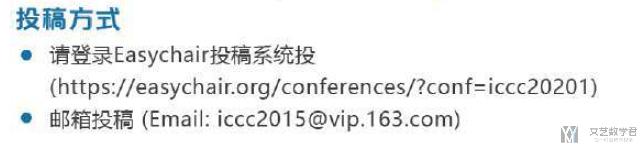
关于IEEE Access的一些说明
IEEE Access的模板
这个链接是IEEE Access的模板的链接, 其中包含Word和LaTeX的模板: Templates for IEEE Access
IEEE Access格式说明
在上面下载的模板中, 会有范例文件, 范例文件的内容就是期刊的格式的说明和对图片表格等的一些要求. 大部分我都写在了上面一些要注意的细节的部分.
IEEE Access的模板编译出错
参考资料: Compile error of the IEEE Access template
需要使用pdflatex进行编译.
The access template was designed to work with pdflatex. The author is trying to use it with ptex, which uses different fonts and different color commands.
IEEE Access引用的格式
参考资料: In the IEEE for journals template, I'm trying to use bibtex for my references
我们在写IEEE Access的时候, 最后的引用可以使用下面的方式使得引用的文献格式符合要求.
- \bibliographystyle{IEEEtran}
- \bibliography{ref} % 存文字的名字
IEEE Access第一段多余空格处理
直接使用模板编译完之后, 在introduction部分第二段会空出来一行, 我们可以使用下面的方式进行解决.
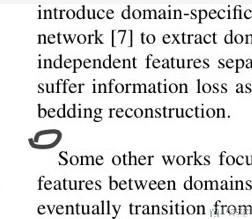
- xxxxxxxxx.\\
- \hspace*{1.5mm}
使用上面的方式, 就可以去掉上面的空行.
IEEE Access图片标题样式
关于IEEE Access图片的插入, 第一张图片需要按照下面的方式进行插入(否则编译的时候会出错), 后面就是正常插入即可. (再次强调, 只需要第一张图片按照这种方式插入即可, 后面的就按照正常的插入即可)
这是因为ieeeaccess redefines the caption command and uses a length called \xfigwd which is normally set from a figure or table environment. 所以, 我们需要在插入图片的位置加上newlength{\xfigwd}等内容.
- \begingroup
- \newlength{\xfigwd}
- \setlength{\xfigwd}{\textwidth}
- \begin{figure}[htbp!]
- \centering
- \includegraphics[width=3.5in]{example.png}
- \caption{Example}
- \label{fig3-Structure-1}
- \end{figure}
- \endgroup
参考资料: Error using caption in listings, IEEE Access template
下面是之前的方法, 使用上面的方法可以实现就不用往下看了.
参考资料: Problem compiler error about figure/subfigure ' caption using latex IEEE ACCESS template
我们知道Access的图片的Figure是蓝色加粗的, 我们可以使用下面的方式来得到这种效果.
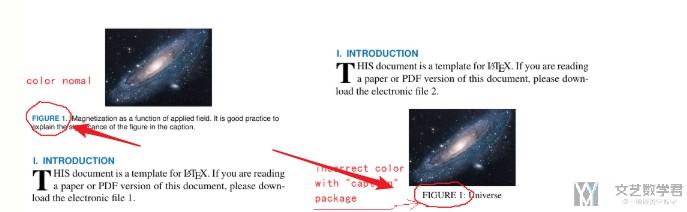
写的时候加上在最开始加上下面的命令:
- % compiler error without following two lines
- \usepackage{caption,setspace}
- \captionsetup{font={sf,small,stretch=0.80},labelfont={bf,color=accessblue}}
- \usepackage{textcomp}
- \def\BibTeX{{\rm B\kern-.05em{\sc i\kern-.025em b}\kern-.08em
- T\kern-.1667em\lower.7ex\hbox{E}\kern-.125emX}}
后面在引用图片的时候就正常进行书写即可.
- \begin{figure}[h!]
- \centering
- \includegraphics[scale=0.2]{example-image.png}
- \caption{Universe}
- \label{fig:universe}
- \end{figure}
关于Graphical Abstracts的说明
简单来说, Graphical Abstract就是一张图片或是一段视频, 用来介绍你的文章. 他会出现在你的文章的介绍页面的下面. 可以参考这一篇文章, Graphical Abstracts介绍参考
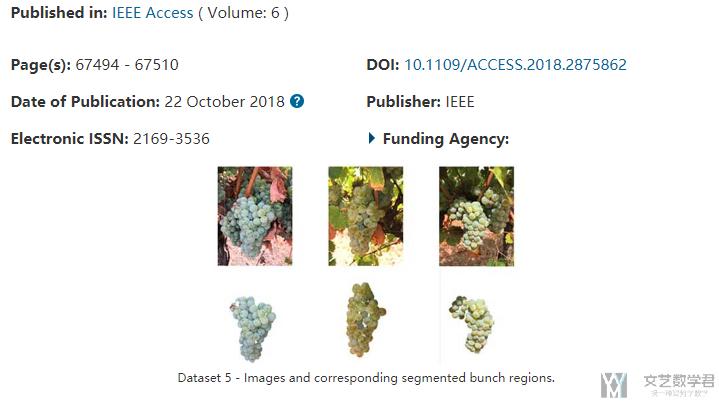
下面是完整的原始的介绍内容.
Should your article be accepted for publication, you will be required to provide a Graphical Abstract (GA) with your final files. The GA should be a figure or image from the accepted article that can provide a concise, visual summary of the findings. The GA will be displayed on your article’s abstract page on IEEE Xplore. If a video was peer reviewed with your article, it will be used as the GA, and we will request a still image to act as an overlay. Please note that when uploading final files, you must submit the video again, or it will not be published with your article.
- 微信公众号
- 关注微信公众号
-

- QQ群
- 我们的QQ群号
-


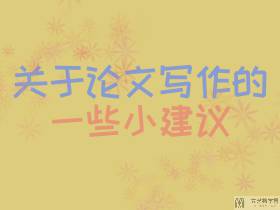

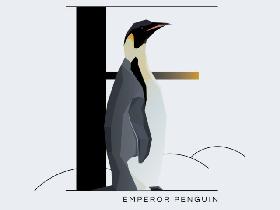

![[Email]-一些邮件用语](https://img.mathpretty.com/20190911_164044_es8xicv.jpg)
![[Email]-Revision Letter的写法](https://img.mathpretty.com/20190905_224024_190jkyw.jpg)
![[Email]-长时间邮件没有回复后的内容](https://img.mathpretty.com/20190819_180314_u003qbp.jpg)
![[Email]-TOP 10 WAYS TO SAY](https://img.mathpretty.com/20190928_211727_x5z2k8c.jpg)
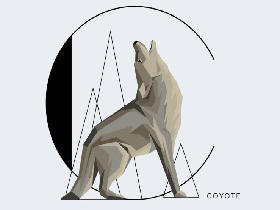


评论